
This product was tested and complies with the regulatory requirements and limits for
electromagnetic compatibility (EMC) stated in the product specifications. These requirements
and limits provide reasonable protection against harmful interference when the product is
operated in the intended operational electromagnetic environment
GPIB-USB-HS NI INSTALLATION GUIDE AND SPECIFICATIONS
Brand: National Instruments Model number:GPIB-USB-HS
Colour:new Warranty: 12 months
Lead Time:3-day working day Country of origin: USA
Price: Please contact us Product weight:0.335kg
hipping Port: China
Payment: Bank of Chicago, Bank of Singapore
Express cooperation: fedex, DHL, UPS and your express account
GPIB-USB-HS NI Controller module Brand new
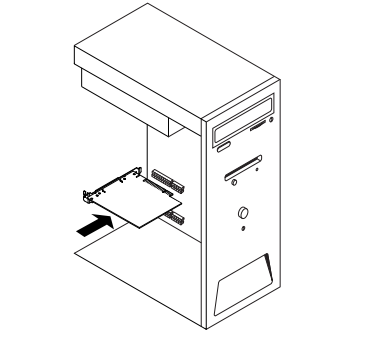
Verifying the Hostname
The utility automatically verifies that the hostname for each DHCP-enabled device matches the
DNS entry for the assigned IP address. This verification process automatically occurs when you
either run the utility or refresh the list of devices. The utility alerts you if it detects a problem
with the network settings.
To correct the problem with the hostname, complete the following steps:
1. Locate the device that has a problem. This is indicated by an exclamation point (!) on the
device icon.
2. View the properties for the device. The utility displays four options for resolving the
verification error. Select the one that best fits your situation.
ï Change the device’s hostname to match the DNS entry—Use this option if you
want to accept the hostname assigned by the DHCP server, or if you cannot contact
the network administrator to change the DNS entry.
ï Use static network parameters instead of DHCP—Use this option if you cannot use
the hostname assigned by the DHCP server. Contact your network administrator to
obtain a valid IP address, subnet, and gateway. This option disables DHCP on the
device.
ï Edit the current hostname—Use this option to change the hostname to a name other
than either the configured hostname or the name assigned by the DHCP server.
Contact your network administrator to obtain a valid name.
ï Keep the existing hostname—Use this option if you want to keep the previously
assigned hostname. If you select this option, contact your network administrator to
change the DNS entry.
3. Confirm the network parameter settings. The device reboots with the new settings in effect.
4. After the device reboots, refresh the list of devices to verify that the hostname is now valid.
5. Exit when you are finished using the utility
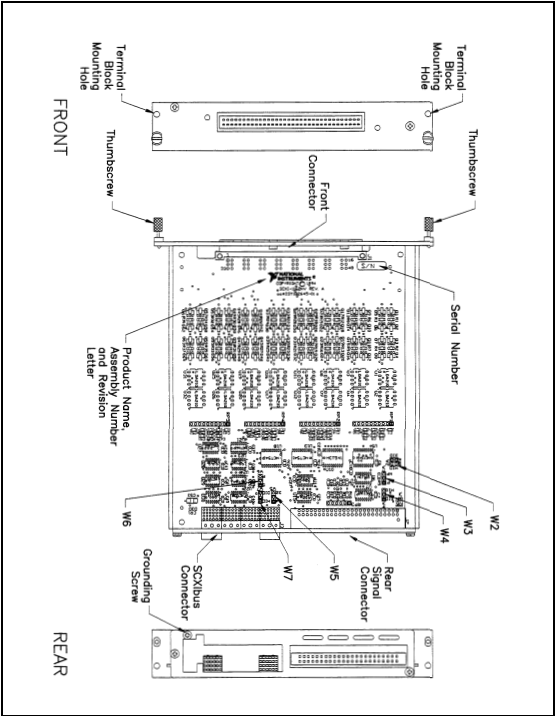
PXI-6120
PXIE-6366
PXI-6289
PXIE-7961R
PCI-8517
PXI-2545
PXI-7952R
PXI-6723
PCI-6031E
PXIE-7962R
CDAQ-9171
PXIE-1095
PCI-4474
PXI-6115
PXI-2596
PXI-6515
PCIE-8381
PXIE-1082
PXIE-8135
PXIE-7976R
NI-5791
PXI-6224
CDAQ-9181
PXI-2597
PCI-6224
PXI-8331
NI-9250
PXI-6238
PXIE-6358
You are welcome to make an inquiry
E-mail:
free@fenoux.com
Tel.:
+86 133 7698 4225
Skype:
+86 133 7698 4225
WhatsApp:
+86 133 7698 4225